Compatible with Android apps on Windows 11 and will start in Japan later this year –Impress Watch
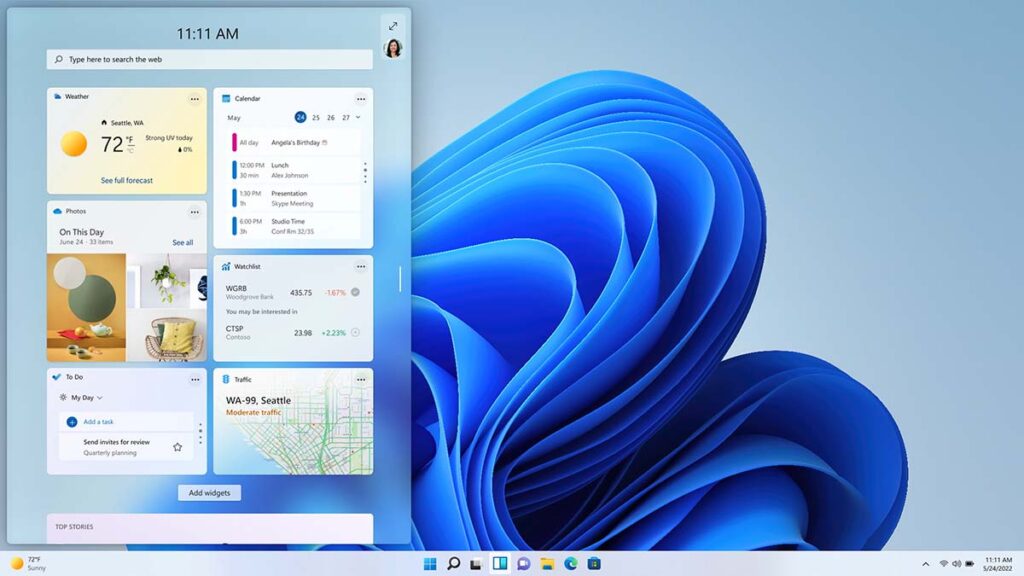
Microsoft’s annual developer conference “Build 2022” will be held online on May 25th and 26th. It is a developer conference, and the center of the theme is “development”. Therefore, there are many contents that are difficult for the general public to understand, but there are many things that are likely to affect our lives.
From the content that was talked about in the keynote speech and announced at Build 2022, we will pick up and tell you about things related to Windows that affect many people in particular.
Windows Store enhancement “Android application” in Japan within the year
The biggest change that has appeared since Windows 11 is the reform of the “Microsoft Store.” The policy of creating a smartphone-like app store on Windows has existed for a long time, but it did not match the free model of the PC, and the usage rate did not increase after all.
So last year, we renewed the Microsoft Store with Windows 11.
There are three main points.
First, if you prepare your own payment and use Microsoft payment, do not collect the usage fee.
The second is to be able to distribute a wide range of apps such as Win32 apps and PWA apps.
The third was to partner with Amazon to set up an Android app store so that Android apps could be used directly on Windows.
The idea is to have the app distributed from the Microsoft Store after incorporating a free app model on the PC.
“In the first quarter of 2022 alone, the number of new desktop apps and games in the Microsoft Store increased by more than 50% year-on-year,” Microsoft said.
However, at present, the reform is “on the way”. This time, the measures to be further promoted were released.
The first thing that’s easy to understand is Amazon’s expansion of the Android app store. Currently, beta tests are being conducted in the United States, but it will be additionally deployed in five countries, France, Germany, Italy, Japan, and the United Kingdom within the year.
The general Windows application “Win32 application” will also be fully sold. Until now, it was offered only to a limited number of developers, and there was only a “waiting list” for it, but now any developer can start selling Win32 apps from the Microsoft Store immediately after registration.
In addition, we will strengthen support including development tools for “PWA (Progressive web app)” based on web technology.
If you use Microsoft’s tool “PWA Builder”, you can of course create apps for Windows, but you can also create apps for Android and iOS, and this time, it also supports “Meta Quest”, which is a VR device. It will be possible to publish to each app store with one click.
Simply put, this policy is based on the trend of “enabling more applications to run and develop on Windows.” The subsystem for running Linux and Android apps is already installed in Windows 11, and while continuing to improve it, let’s create an ecosystem for app distribution by strengthening the Microsoft Store.
We are also focusing on improving convenience.
If you search for an app from “Search” in the Start menu and find an app that you haven’t installed, you can easily move to the store from there. It’s a plus for both users and developers if the app is easier to find and install.
In addition, measures are being taken to strengthen the lead to installation by preparing a badge for the Microsoft Store on the Web. A pilot program will also be launched for programs that advertise apps in the store.
A notable change on the Windows 11 side is the “widget”.
In Windows 11, a “widget” that displays information has been added to the side of the screen, but from the latter half of this year, it will be possible to actively add functions here. It is said that apps can be added as a companion to PWA apps or Win32 apps.
In addition, when a new PC is updated, it will be possible to simply and automatically install “apps purchased from the store” that have already been installed on another PC.
Promote ARM support and “NPU utilization”
Another major change in Windows is “active support for ARM.”
Windows 10/11 already has an ARM version, which can be used as a general environment, including emulation of x86 version apps. However, the number of ARM native apps has not increased so much.
Now Microsoft is developing a comprehensive toolchain for ARM native app developers.
However, the aim here is not just to increase the number of ARM apps.
SoCs that use ARM cores are often equipped with “NPUs (Neural Processing Units)” that speed up machine learning systems. Currently, it is being installed in many devices including Intel and AMD SoCs, but the number of apps that efficiently perform machine learning using NPU is not as large as expected.
So Microsoft announced a new development kit, “Project Volterra.”
“Project Volterra” is Qualcomm’s Snapdragon-based system with everything you need to develop NPU applications. In addition, the Qualcomm Neural Processing SDK for Windows will be prepared to accelerate the development of AI applications using NPU on the Windows platform.